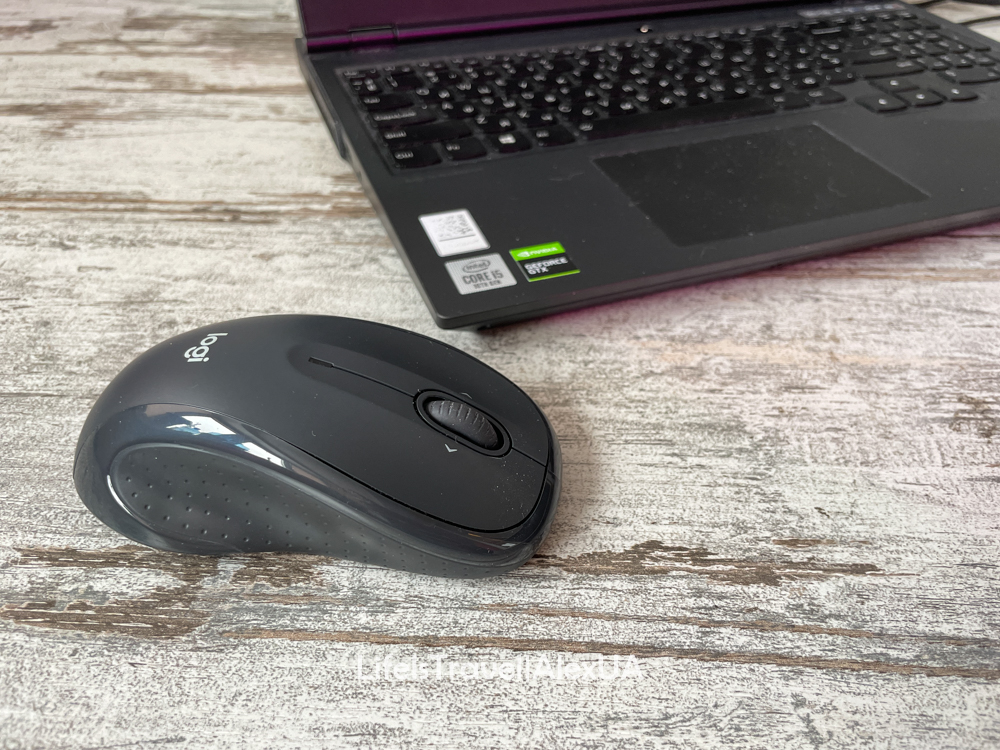I’m in the process of choosing a computer mouse and have found several models that can be considered the best in their class. Of course, everything mentioned below is solely from my perspective, and I don’t impose it on anyone.
I spend several hours a day at the computer, engaging in various tasks such as photo and video editing, office applications, and managing my websites. The need for a new computer mouse arose after both of my previous ones died earlier than expected. They were very cheap representatives of both well-known and unknown brands.
The cheapness was accompanied by struggles during work, hand fatigue, and overall irritation. It seemed like a small thing—just a couple of clicks, and I chose a new one, which was delivered the next day to a pickup point near my house.
But it turned out not to be that simple. Price was not an issue. The main obstacle to the purchase was the vast selection, literally hundreds of models ranging from $3 to $200.
Okay, time to figure this out. First, I identified the top brands of computer mice. It wasn’t difficult; I list them below for reference. Apple is not included due to its focus on Macs. My wife uses a MacBook, and she manages well without a mouse, as she has different tasks.

Top brands of computer mice:
- Logitech Mice
- Razer Mice
- Corsair Mice
- Steelseries Mice
- Roccat Mice
- Zowie Mice
- HyperX Mice
- Redragon Mice
- Asus Mice
After that, I narrowed down the choice to only wireless devices. Wired mice also exist but are mostly popular among gamers as they provide almost instant response to hand movements. For office and design tasks, a mid-priced wireless mouse is sufficient.

And How Much Does a Computer Mouse Cost
Despite being the oldest computer accessory, the price of a computer mouse can vary from $5 for a Chinese noname brand to $200 for high-tech gaming models. Standard wireless devices for office work, internet surfing, and working with photo-video editors cost between $30 and $90.
The more innovations and functionality, the more expensive the mouse. As for me, I don’t see the point in paying extra for unnecessary features. I do see the value in paying for ergonomics, additional buttons, and a rechargeable battery, for example.

What I chose
I narrowed down my choices to four computer mice:
- VicTsing MM057 2.4G
- Logitech M510
- Logitech MX
- Microsoft Arc Mouse
VicTsing MM057 2.4G
A budget model that received widespread praise for its overall goodness, including side grooves for support, a rubberized anti-slip scroll wheel, and a durable appearance with comfortable palm grip. It boasts six customizable buttons, but I found them to be more than I needed, and the size seemed a bit small for my hand.
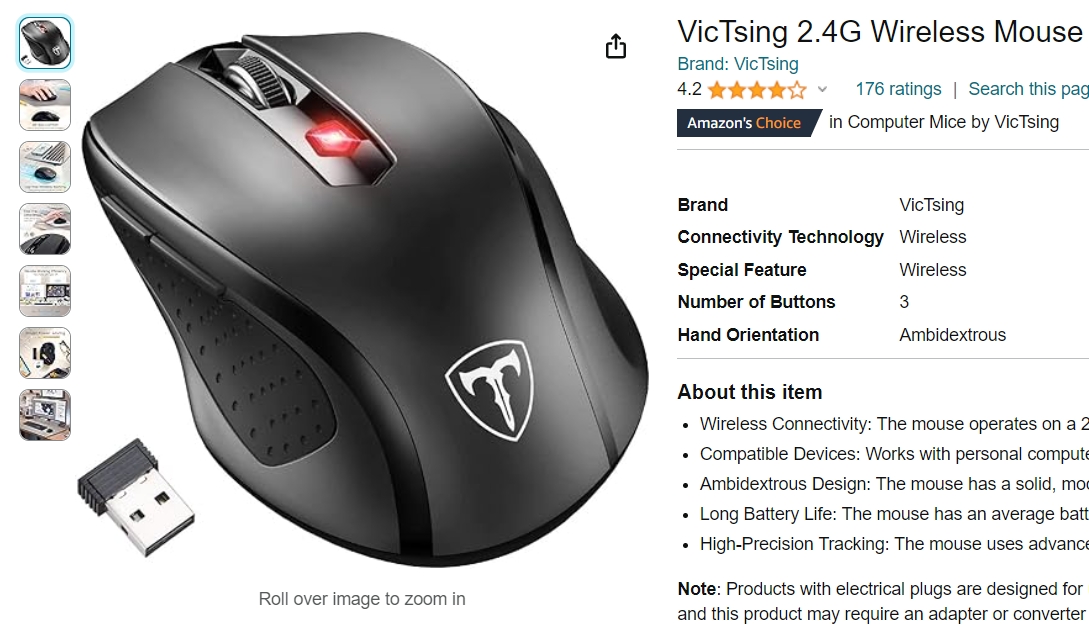
Logitech M510 Wireless Computer Mouse
Equipped with a laser sensor for quick responsiveness, an ergonomic design that comfortably fits in the hand and reduces fatigue. This is important; they say arthritis seems to get younger, affecting office workers in their mid-20s to 30s. The mouse has soft rubber supports for the hands and precise tactile side buttons. These two side buttons can be customized for functions such as scrolling, zooming, or other frequently performed actions.

The package includes a wireless USB receiver and two AA batteries. The manufacturer claims a two-year battery life. The main thing is not to forget to turn off the mouse after work; I sometimes struggle with that. The USB receiver range is up to 10 meters, but I haven’t found practical use for this feature yet. The mouse’s price is $35.
Logitech MX
A pricier option, offering USB-C charging, a universal tracking sensor, easy-switch technology for switching between devices, and an additional customizable button on top. The mouse’s price is $100.

Microsoft Arc Mouse
Apart from these options, there’s a decent device from Microsoft called the Microsoft Arc Mouse. This portable and innovative model is designed for mobile individuals who often work outside the home.

The mouse easily folds, making it commonly used on the go. Additional benefits include vertical and horizontal scrolling, and you can customize the left and right clicks. I even wanted to buy it — a beautifully designed piece — but I needed a device specifically for home office work.
The price on Amazon is $42.
My Choice
I ultimately chose the Logitech M510 Wireless. I’ve been using it for a month, and so far, no drawbacks. I recommend it if you need a wireless device for office and basic design tasks, with a couple of extra buttons that speed up work, precision, and quick response. It fits perfectly in both large and medium hands.

The price wasn’t a decisive factor, but it was still important. Even if this mouse cost $50 instead of $35, I would still have bought it.
It turned out a bit lengthy for such a simple accessory, but I hope there’s nothing unnecessary.